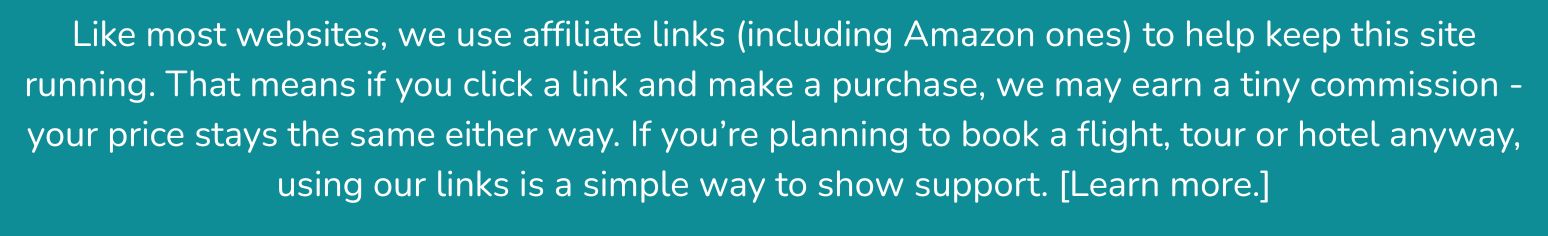Challenges of Mobile Coverage While Traveling Abroad
Extended overseas travel comes with some logistics challenges. For fulltime travelers and nomads like us, mobile phone coverage while traveling abroad is a big one.
Most of the major US carriers have some sort of international plan but they tend to be pricey. At least for budget travelers like us where $150 per month is a measurable percentage of our budget. I started writing this before we left so I may have some missed cases of incorrect tense but I tried to update to reflect that we now have been traveling for 10 months and have some actual experience with mobile phone coverage issues.
Challenges of Mobile Phone Coverage While Traveling: International phone plans
The subject of international phone usage comes up so frequently on the nomad message boards we are on and there is so much conflicting advice I feel obligated to say – This is what worked for us. There is no guarantee it will also work for you.
Several people in the nomad world have ported their cell phone numbers over to Google Fi or just have a Google voice number but there are risks there.
- Google FI has been known to shut down data after 90 days out of the country
- Some banks won’t accept a Google Voice number for 2 factor authentication (2FA).
Since 2FA is a real issue when traveling with credit cards and having to make monthly transfers between bank accounts, we decided to switch to Mint Mobile so we can keep our US numbers – which we’ve had for a hella long time – for voice and text messaging, and use eSims for data.

Understanding the differences between phone calls, text messages and data usage
For U.S. citizens who have never traveled outside the country, navigating mobile phone usage abroad can be a bit bewildering. One key aspect to grasp is the difference between phone calls, text messages, and data usage.
When making phone calls, you often incur international rates, which can add up quickly, especially if you’re using your regular carrier’s plan. In contrast, text messages typically have lower rates, but those too can vary depending on your provider. It’s essential to check with your carrier about their international pricing structure to avoid unexpected charges on your bill.
Data usage is another critical component that many travelers overlook. When you’re connected to the internet via your service provider, your phone is using data to send emails, stream music, or access social media, and this can lead to significant fees if you don’t have an appropriate international plan. Many carriers offer data roaming, but it often comes with hefty charges.
Instead, travelers may find it more cost-effective to use Wi-Fi whenever possible, which allows for seamless communication through apps like WhatsApp or Facebook Messenger, bypassing traditional phone networks entirely. Understanding these differences before embarking on international travel can save you a lot of frustration and money.
Note – Your phone must be unlocked to use an e-SIM or a second physical SIM
Pro Tips for Using Your Phone While Traveling Abroad
- Utilize Wi-Fi Whenever Possible: Take advantage of free Wi-Fi at hotels, cafes, and public spaces to avoid using your cellular data. Just make sure to use a VPN to protect your information on public networks.
- Download Offline Maps and Apps: Before your trip, download maps and apps that can be used offline. Google Maps allows you to download specific areas, which can be invaluable for navigation without using data.
- Turn Off Data Roaming: To prevent unexpected charges, turn off data roaming in your phone settings. This will help insure that your phone doesn’t connect to networks that could incur high fees.
- Use Messaging Apps: Communicate with family and friends through messaging apps like WhatsApp, Facebook Messenger, or iMessage over Wi-Fi. This can help you avoid international texting charges.
- Enable Airplane Mode: Keep your phone in airplane mode when not in use, and switch it off only when you need to connect to use a local SIM. This conserves battery and prevents unintentional roaming charges. Wi-Fi calling and texting will still function in Airplane mode with Wi-Fi on,
Our Experience with Mint Mobile
Mint Mobile is pretty cheap on an annual basis, especially since we won’t be using ‘phone’ services that much while we’re out of the country.
The original strategy was to do a $20 per month plan to keep our phone numbers active and their international rates are very reasonable. Virtually everywhere we are going it’s $0.25 per minute for voice and $0.05 per text. Even in the states I seldom use my phone for voice; over the 30 days prior to departure I’ll bet it was less than an hour. If I have 60 minutes of voice calls and 100 texts that’s less than $20 a month in extra charges. Data costs are the killer in this Google-centric world. The international data rate of $0.02 per MB sounds pretty low but that’s $20.48 per GB so it can add up in a hurry.
However, Mint Mobile had a different plan… which they announced at the same time we were leaving – Now they are going to do ‘Unlimited Everything’ for US$7 per day or US$40 per week. Which sucks a lot if you don’t plan to be on your phone CONSTANTLY.
The Actual Reality™ turns out to be that it’s mostly been a non-issue. Turn on wi-fi calling in your Mint Mobile app before you leave the US, and then just make sure you have wi-fi if you need to send an SMS or make a call.
But we still had some issues early on with finding the right combination of settings to actually use our phones. Case in point; Sandra had to contact Support and have them add $1 to her roaming credit because for whatever reason her account didn’t have Wi-Fi calling enabled, so she couldn’t send the required 2FA text to log in to her Mint Mobile account to turn it on.
Checking voicemails was another frustration as it sometimes worked over Wi-Fi and sometimes didn’t. Mine has been fine for the past several weeks but I don’t get many messages. I changed my VM greeting to say that if you leave a message there is a good chance I’d never hear it so reach out to me on WhatsApp if you really want to get in touch. Mint also won’t allow me to log in to check VM or account status if my VPN is active. Minor issue, this isn’t a frequent need and I can do it from our accommodation where the Wi-Fi is (slightly) less likely to be compromised.
On the other hand, Sandra’s voicemail isn’t reliable at all… sometimes it works, sometimes it doesn’t. Not a clue as to why.
Most of our 2FA texts have come though fine using Wi-Fi calling and text. However, getting the message from one particular bank required that I switch to Mint as my primary sim and therefore use the cellular connection and so I had to pay to receive a text message. Yes, I am planning to move that little bit of business to a different institution. Wherever possible, I have the verification by email option selected but some banks don’t allow that. Updated – Buried deep in the security menu I eventually found an option for 2FA via email so they kept my business. If you run into a similar situation – banks that use Advanced SMS rather than regular SMS – it’s worth calling them to see if there is a work-around.
Using eSIMs with Airalo For Cost Effective Data
Our devices (Samsung Galaxy S22 Ultra) are capable of using an e-SIMs in addition to the physical SIM from our primary carrier. We started switching family and friends over to WhatsApp and FB Messenger for routine communications before we left since those can be used as long as we have Wi-Fi.
I shopped for the best combination of coverage and rate since we will be in Central America for a while then Europe and the UK and chose Airalo as our e-Sim provider. (We liked their plan so much that we are now affiliates for Airalo, so if you sign up using our link we get a little compensation from them.) The Global option, 20 GB over 365 days at $69, is where I ended up. That’s $3.45 per GB if you want to compare to my Mint example above. We had no idea how much data we’d actually use once we get on the road. I have averaged around 2GB monthly over the last 2 years but my phone usage will be different as a nomad than it was as a REALTOR®. However, $69 isn’t a bunch of money to lose if my data usage turns out to be substantially lower. The idea that it just works everywhere for a full year is appealing to me. Some folks do monthly plans and/or get a new Sim every time they change countries but that feels like unnecessary hassle to me. If you are traveling for a shorter period or only in a specific region, you can save a bit off that US$69 by shopping around the various plans.
Airalo was super easy to use, download the app to your phone, select and pay for your plan, click the ‘install e-sim’ button and you’re in business. Use the ‘Manage SIMs’ function in your phone settings to control which SIM gets used for specific purposes. I made Airalo Primary and Mint secondary and it’s been fine.
You definitely want to have access to data if you’re moving around and need to communicate. Wi-Fi is nearly ubiquitous but sometimes it’s not an option. For example, on the bus between Panama City and Coronado we wanted to see potential delays (Waze traffic and navigation app) and let our pickup driver know of any changes to our arrival time.
Update! Our Airalo data has worked in every country we have visited. From Panama City, to London, Portugal to Buenos Aires!
Update: How much data have we used so far?
We were out of the USA for 9 months and I used just under 17GB of data. Sandra finished off her 20GB in 7-1/2 months because she does a lot of the navigation when we’re out and about in foreign cities. Google maps can be a data drag, We are not shy about asking for the Wi-Fi info when we are at a restaurant / coffee shop and a lot of our time is spent at our accommodation anyway. Since we no longer require an ‘always on’ cellular connection to keep up with clients, we leave our phones in airplane mode except when we absolutely need data access and there is no Wi-Fi available. On a shuttle bus between cities, for example.
We are both on the lowest tier of Mint Mobile, I just re-upped for 12 months at a little over $200 with taxes and fees. You read that correctly; that’s one year of service for just $200.
The only real impact to us staying in airplane mode is that sometimes we delay posting things on social media until we have solid Wi-Fi coverage. Not exactly end of the world stuff. We’ve been back in the US for 6 weeks and I haven’t changed how I use my phone; it’s in Airplane mode unless I need to be connected and the 5GB of data on the Mint plan has been sufficient. We’ve got another 18 days before we take off to Argentina so my 20GB on Airalo will probably cover me through the middle of November when the 365 day plan ends and I’ll just renew the same thing since we really don’t know where we’re going to be traveling. Some discussion has been had regarding Japan… who knows?
Most of our communication these days is through WhatsApp or FB Messenger so unless we are expecting a message, no need to use up the data by switching out of airplane mode.
Let us know if you found this info helpful via our Contact Us page!